


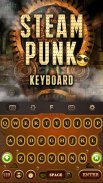




Steampunk Keyboard Theme

Steampunk Keyboard Theme ၏ ရွင္းလင္းခ်က္
★ Notice ★
- To activate the keyboard theme, you need to install the latest version of RainbowKey.
- Click here to install RainbowKey for free.
★ How to use? ★
- Install the theme ---> Open it ---> It will be enabled automatically!
- If you don't have RainbowKey on your phone, you will be redirected to the Google Play page of RainbowKey. Install and activate the app to apply the theme!
★ Features of RainbowKey ★
RainbowKey provides the following main features:
· Create your own keyboard with your favorite pictures
· Decorate your keyboard with 40+ beautiful fonts and colors
· 10+ Built-in themes to choose from
· 30+ Stylish fonts to decorate your words
· Swipe input - Enjoy one-handed typing
· Smart emoji prediction with 1000+ lovely emojis
· Auto correction and word prediction
· Moving cursor - Swipe on the space bar to move cursor position
★သတိပြုပါ★
- ကီးဘုတ်ဆောင်ပုဒ်စေဖို့, သငျသညျ RainbowKey ၏နောက်ဆုံး version ကို install လုပ်ထားဖို့လိုပါမယ်။
- အခမဲ့ RainbowKey တပ်ဆင်ရန်ဤနေရာကိုနှိပ်ပါ။
★သုံးစွဲဖို့ဘယ်လိုနေသလဲ? ★
- ထိုဆောင်ပုဒ် ---> ဖွင့်ပါက ---> ဒါဟာအလိုအလျှောက်ဖွင့်ပါမည်တပ်ဆင်ပါ!
- သင်သည်သင်၏ဖုန်းတွင် RainbowKey ရှိသည်မဟုတ်ကြဘူးဆိုရင်, သင် RainbowKey ၏ Google Play စစာမျက်နှာသို့ပြန်ညွှန်းပါလိမ့်မည်။ Install လုပ်ပြီးဆောင်ပုဒ်လျှောက်ထားရန် app ကို activate!
RainbowKey ★၏★အင်္ဂါရပ်များ
RainbowKey အောက်ပါအဓိက features တွေကိုပေးစွမ်း:
·သင်၏အကြိုက်ဆုံးဓါတ်ပုံတွေနှင့်အတူသင့်ရဲ့ကိုယ်ပိုင်ကီးဘုတ် Create
· 40+ လှပတဲ့စာလုံးတွေနဲ့အရောင်အဆင်းနှင့်သင်၏ကီးဘုတ်အလှဆင်
· 10+ Built-in ကနေရှေးခယျြဖို့ themes များ
သင်၏စကားအလှဆင်ဖို့· 30+ စတိုင်ဖော
·ပွတ်ဆွဲ input ကို - တဦးတည်းလက်စာရိုက်ခံစားကြည့်ပါ
1000+ ချစ်စရာကောင်းတဲ့ရုပ်ပြောင်နှင့်အတူ·မတ်ရုပ်ပြောင်ခန့်မှန်း
·အော်တိုဆုံးမခြင်းနှင့်စကားလုံးခန့်မှန်း
· cursor ရွှေ့ - cursor ရာထူးရွှေ့ဖို့ space bar ကိုအပေါ်ပွတ်ဆွဲ
























